SOP for how to install macOS driver on Apple M1 Mac for NS372TB3
- Go to the following Netstor site to download the latest macOS driver for NS372TB3:
https://www.netstor.com.tw/download_list.aspx?CID=7&ID=macOS%20Driver%20-%20NS372TB3
- After downloading, it’s a .dmg file. Double click on the .dmg file, and then you will see ‘ATTOExpressSASHBA2_2670f1.pkg’ within the pane.
- Double click on ATTOExpressSASHBA2_2670f1.pkg to execute the driver installer. As pane of installer pops up, click on Continue button to install the macOS driver on the macOS operating system.
- When the ATTO driver wizard completes, you will be prompted to allow the ATTO driver to load on the system. This is done in System Preferences > Security & Privacy > General tab.
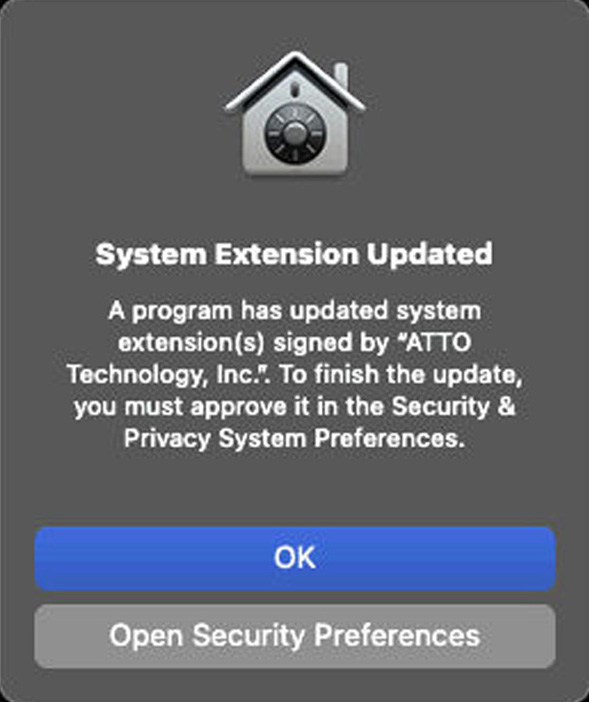
- The Security Preferences window will open. Click the lock at the bottom left and provide the admin password. Once you have successfully unlocked the admin, you will be allowed to click the Allow command button. You will be prompted to reboot. Postpone reboot so that you can reboot from the ATTO driver installer.
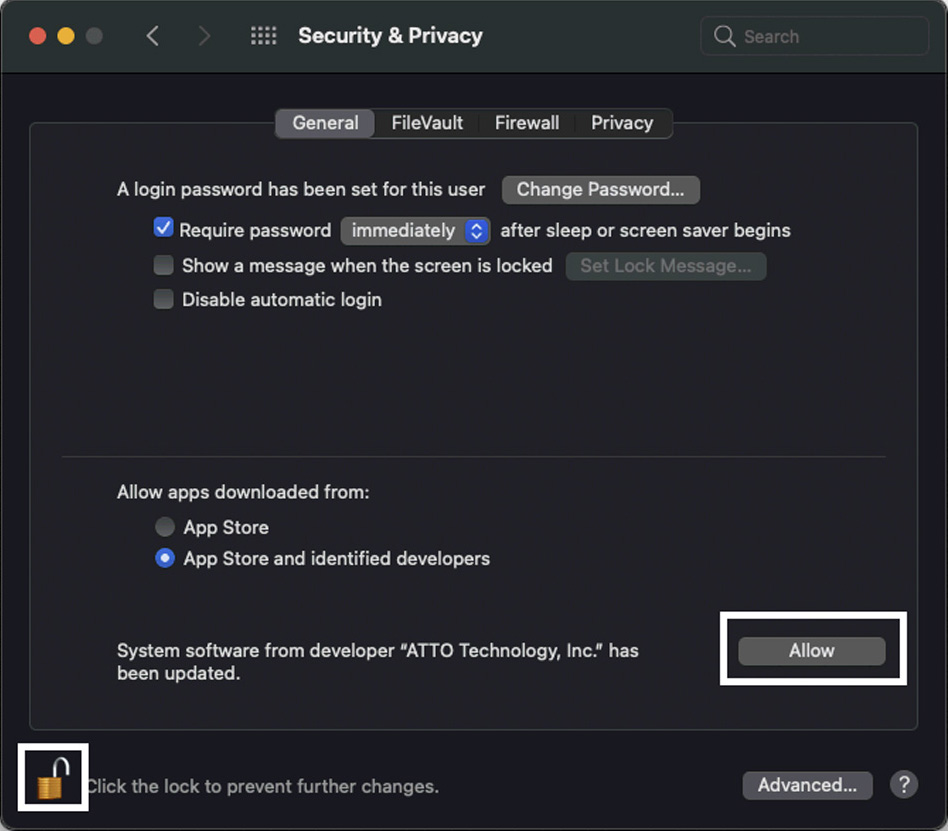
|